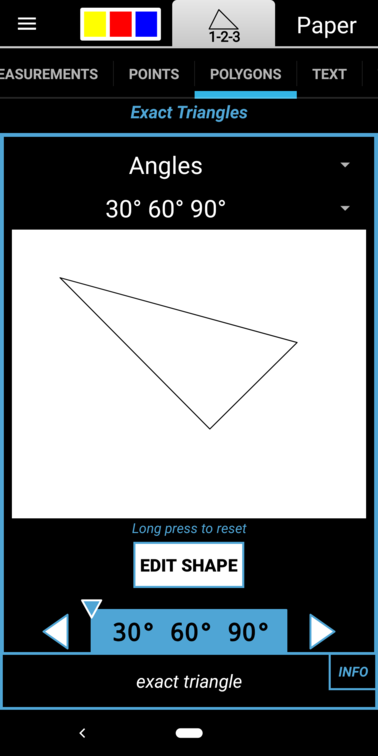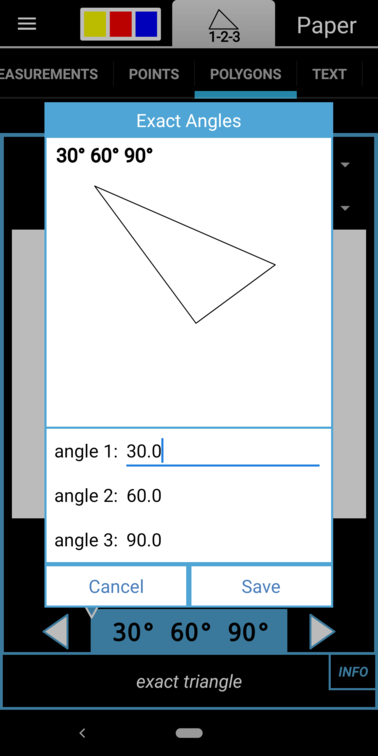The Exact Triangle tool lets you specify in advance the exact angles of the triangle or the exact proportions of the sides of the triangle. You used the Exact Triangle selector for this. It’s displayed at the bottom of the Polygons tab when this tool is selected.
There are two dropdown boxes. One allows you to choose between Angles or Proportions. The other allows you to select a particular triangle from that group. You can modify the triangle’s attributes by pressing the EDIT SHAPE button.
If you want to restore the triangle to its original settings, long press the EDIT SHAPE button. Also the seekbar allows you to quickly browse through the entire selected set of triangles.
The top option button specifies how the triangle is drawn
- Vertex to vertex
- Vertex to center
- Center to vertex
The Drag Constraints button allows you to control the horizontal or vertical alignment of the triangle, and the angles or proportions are displayed in a separate option button which you can press to cycle through all their possible orders. Finally, the Bezier Points button lets you specify the number of bezier points on each side. Here’s an example of construction.