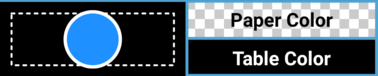Doodleback uses the concept of a piece of Paper lying on a Table. The canvas that you draw on is the Paper. The Paper is sitting on the Table.
If the Paper is opaque (no transparency at all) then the color of the Table doesn’t matter since the Table color can’t show through the Paper. If the Paper is completely transparent, then the Table color will show through it completely. However, if the Paper is only partial transparent, as in the example above, the Table color will show through and mix with the color of the Paper. The Table itself can not be transparent. This is very useful for creating images with transparency. You can see how the image would be displayed on backgrounds of different colors. Change either the Paper or Table colors using the buttons at the bottom of the color tab.
Note that an example path (a Circle) is drawn on the preview view using the currently selected Color Set.
The preview view at the left shows you how the Paper color would be affected by the Table color. In the example above, the Paper is completely transparent. In the example below, the Paper is a slightly transparent blue. It blends with the yellow background and appears green.