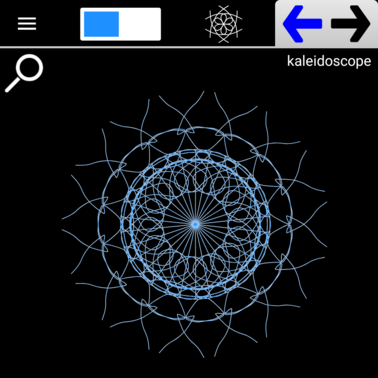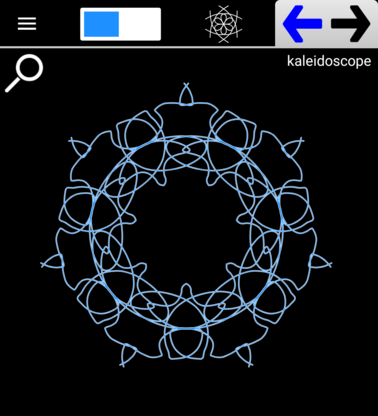The Kaleidoscope tool allows you to easily create things like this.
This was made using the Standard Construction method
Essentially, all it does is duplicate and reflect a Free Draw path around a central point. There are several different options available for construction. Standard Contruction begins drawing from the first point you touch and uses that point as the center. Mark Radius Construction also uses the first touch point as the center of the path but the drawing doesn’t begin until you mark the radius. This allows you to create an empty space in the center of the path like this:
This was made using the Mark Radius Construction method. Notice that the lines don’t start in the center.
There are also three different reflection methods:
- Vertical
- Horizontal
- Flowering
You can think of the Flowering method as the basis for the other two. Flowering simply duplicates the path a certain number of times (defined by the Sector value) around the center. The Vertical method takes this flowering and reflects and duplicates it across a vertical axis going through the center. The Horizontal method reflects and duplicates the flowering across a horizontal axis going through the center. Use the Sectors option button to define the number of paths uses as the basis for the flowering. The last option is how to draw the Free Draw path. You can use a normal free line, or you can use blob which is a closed and filled free line. This is the same option that is available in the Free Draw tool. Here’s an example of Kaleidoscope path construction.