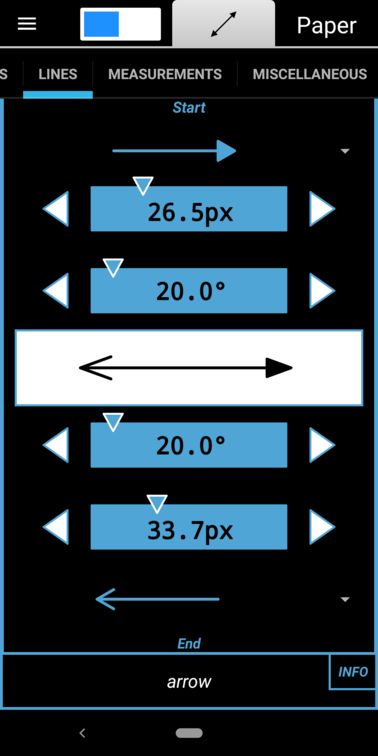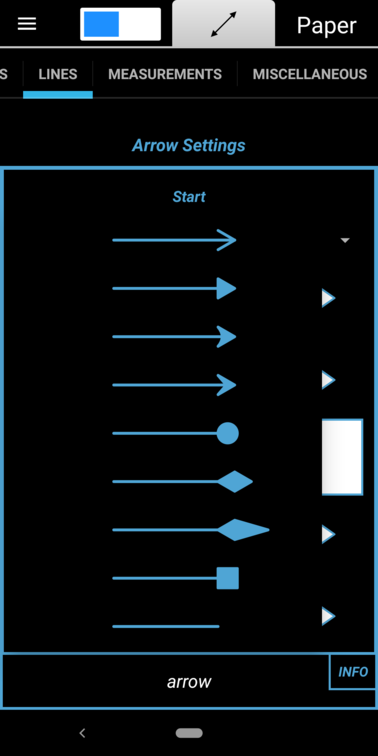The Arrow tool lets you draw a single or double headed arrow. The head or heads of the arrow are defined before construction using the Arrow Settings which are located at the bottom of the Lines tool tab and visible when the Arrow tool is selected:
Use the drop down boxes to select the arrow styles (including None)
and use the seekbars to set the angles and sizes of the ends. Other than this, construction of an arrow is identical to construction of a Line Segment. You can still use the Move Bezier Point tools and Move Vertex tools on an arrow just as you would use them on a Line Segment. If you move the bezier points, the ends of the arrow will rotate to match the curvature of the arrow. Here’s an example of Arrow construction: