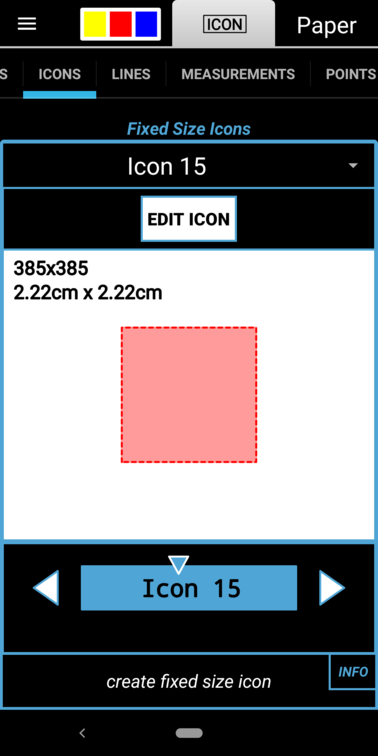The Create Fixed Size Icon tool is similar to the Create Icon tool except that it creates an exact size icon which is defined using the Fixed Size Icons selector shown below.
Press the EDIT ICON button to change the values of a particular icon (including its name, if you want).
The only construction option available is how to interpret the initial touch point. It can be interpreted as either the center or one of the corners of the clipping rectangle. When you lift your finger you’ll see a dialog showing the icon. See the Create Icon for the options available for modifying the image through this dialog before it’s saved.