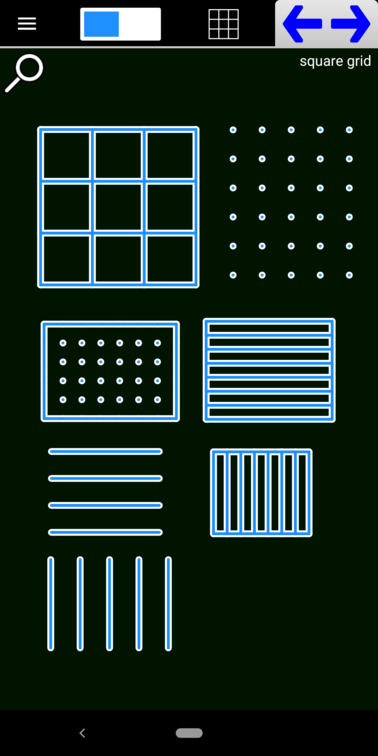The Square Grid tool lets you create rigid grids where the Snapping Points are spaced out in squares. Some or even all of the lines of the grid may be missing depending on which construction option was used to create the grid, but the snapping points will be the same in each grid. Here are the possible “grids” you can create with Square Grid tool:
Even though some of these grids contain only horizontal or vertical lines, there are invisible snapping points along those lines. To define the size of the grid squares, drag from your initial touch point and then tap the Mark Button
The smaller of the width or height will be used to define the size of the squares. After the grid cell size is defined, continue dragging to create the grid itself. Here’s an example of Square Grid creation: