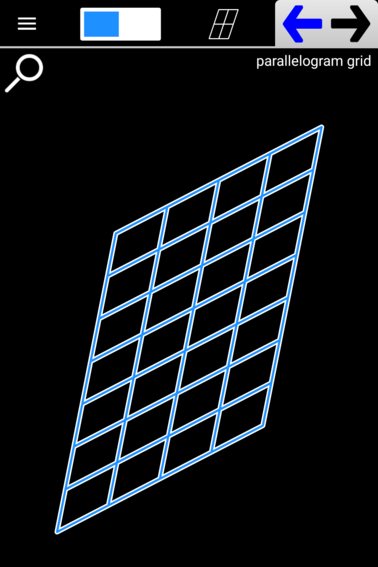The Parallelogram Grid tool allows you to create a grid where each of the cells is a parallelogram instead of a square or a rectangle. For example, it might look like this.
You first need to construct the cell for the grid. There are two methods for doing this.
- Define one side of the cell and then define the other side
- Define a vertex point of the cell then define the sides from that vertex
When the first point of the cell is defined, another construction option will become available: Rhombus: ON/OFF. When this setting is ON the cell will be a rhombus, that is, each side of the cell will be equal. You can also use the Drag Contraints button to control the angle of the cell. When you’ve Marked both of the corners of the cell, you then drag to define the size of the grid which is how many cells to duplicate vertically and horizontally. Here’s an example.
Note that a Parallelogram Grid is not a Polygon and does not have Bezier Points on its sides.