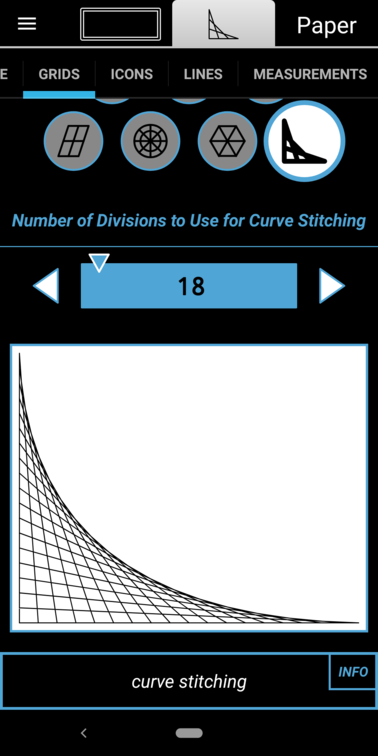The Curve Stitching tool lets you create beautiful curved shapes using only straight lines. Here’s an example:
Really the shapes are not curved. This is just an illusion created by the intersection of the lines, but the effect is still fascinating. The tool is easy to use. The initial touch will define one of the endpoints of the curve stitching. You then mark
the vertex, and finally drag to the last endpoint and release. You can use the Drag Constraints button to restrict the sides horizontally, vertically, or freely (no constraints). The number of divisions used is defined on the tools tab here:There’s also one other construction option: whether or not to draw the bounds of the curve stitching. The bounds are simply the initial lines that define the angle.
Here’s an example construction: