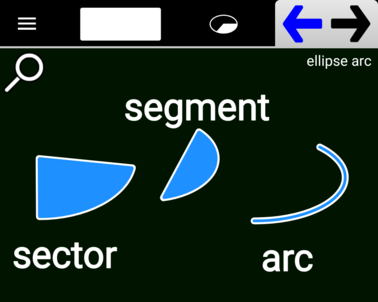The Ellipse Arc tool allows you to create these types of shapes:
You first need to define the bounding rectangle on which the ellipse will be based. For that you used the second Option Button:
- Select the center first and then one of the corners of the bounding rectangle
- Select the opposite corners of the bounding rectangle
- Select one of the corners of the bounding rectangle and then the center
- Select the horizontal axis of the ellipse and then one of the corners of its bounding rectangle
- Select the vertical axis of the ellipse and then one of the corners of the bounding rectangle
- Select the center of the ellipse, the end of its horizontal axis (using the mark button), and then one of the corners of the bounding rectangle
- Select the center of the ellipse, the end of its vertical axis (mark button), and then one of the corners of the bounding rectangle
After you’ve defined the ellipse, you then need to define the “sweep” of the arc, that is, the start angle and the end angle. An option button is available to allow you to either define the angle freely or to define the angle in “steps” (increments of a certain value). How the angle will be applied depends also on if the angle is defined to be “minor”, “major”, or exact (such as 30, 60, 90, etc.). Before releasing your finger, use the top option button to set the shape to either “Sector”, “Segment”, or “Arc”. Here’s an example of construction: