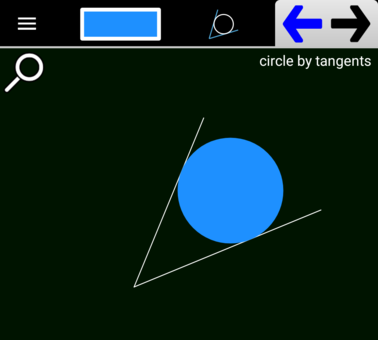The Circle by Tangents tools allows you to construct a Circle that is tangent to two line lines that you define. Here’s an example:
The Line Segments in the image above were there before the circle was constructed, but you could use any four points to define the tangent lines. There are no construction options for this tool, only the Mark Button
which is used to define the two tangents lines. You’ll need to use it four times, once for each endpoint of the tangent lines. You also probably want to ensure Snapping is turned on. It isn’t necessary, but if you’re trying to construct a circle exactly tangent to two lines then you would need to snap to those lines. Here’s an example:One note on paint stroke width: the placement of the circle, is based on lines defined by dimensionless points. It doesn’t account for paint width so it’s possible that the circle may actually overlap the lines that you define. The best way to adjust for this is to change the paint width of the circle.