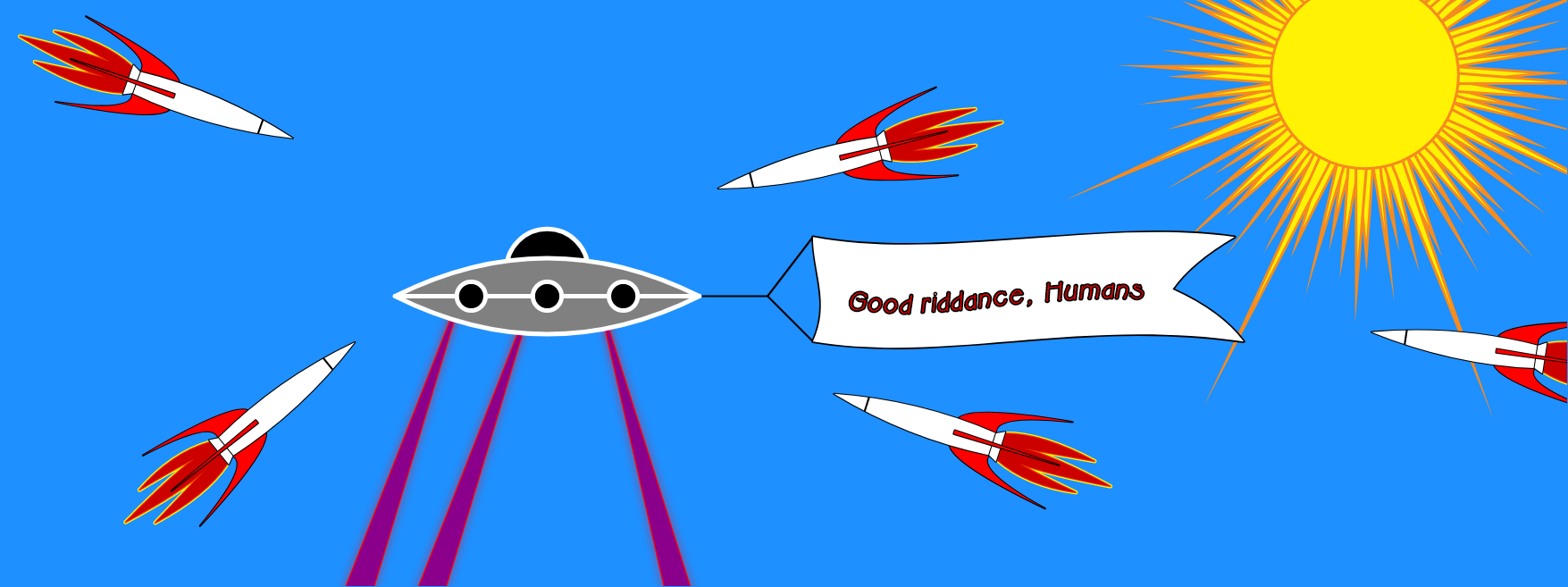The Sample Bezier Shape tool is used with the Reshape Side tool. It extracts the relative Bezier point locations from the side of a polygon or segment and allows you to save them in one of the Custom Shape slots. You can then use these saved Bezier point location settings to recreate the shape with the Reshape Side tool as much as you want.
What is Doodleback?
A lot of drawing apps let you construct a circle but usually in only one way. They let you copy an object but in only one way or erase but in only one way. But what if you wanted to erase with a star or copy something by rotation? Doodleback’s philosophy is that how you’re able to construct things is almost as important as what you can construct. Being able to precisely place objects at the moment of their creation simplifies many drawings that would otherwise be difficult or almost impossible. You can get it here on Google Play.
Bind
Flower Path (center first or path first)
Layer Bind Toggle
Mark Bind
Unbind
Centers of Triangle
Recenter
Restore Natural Center
When a path is constructed, it has a natural center, however this center can be reposition using the Recenter tool. The Natural Recenter tool will restore the path’s natural center. Simply tap the path on one of its snapping points, and if its center has been repositioned previously, it will be restored. See the Recenter tool for why you might want to recenter a path.