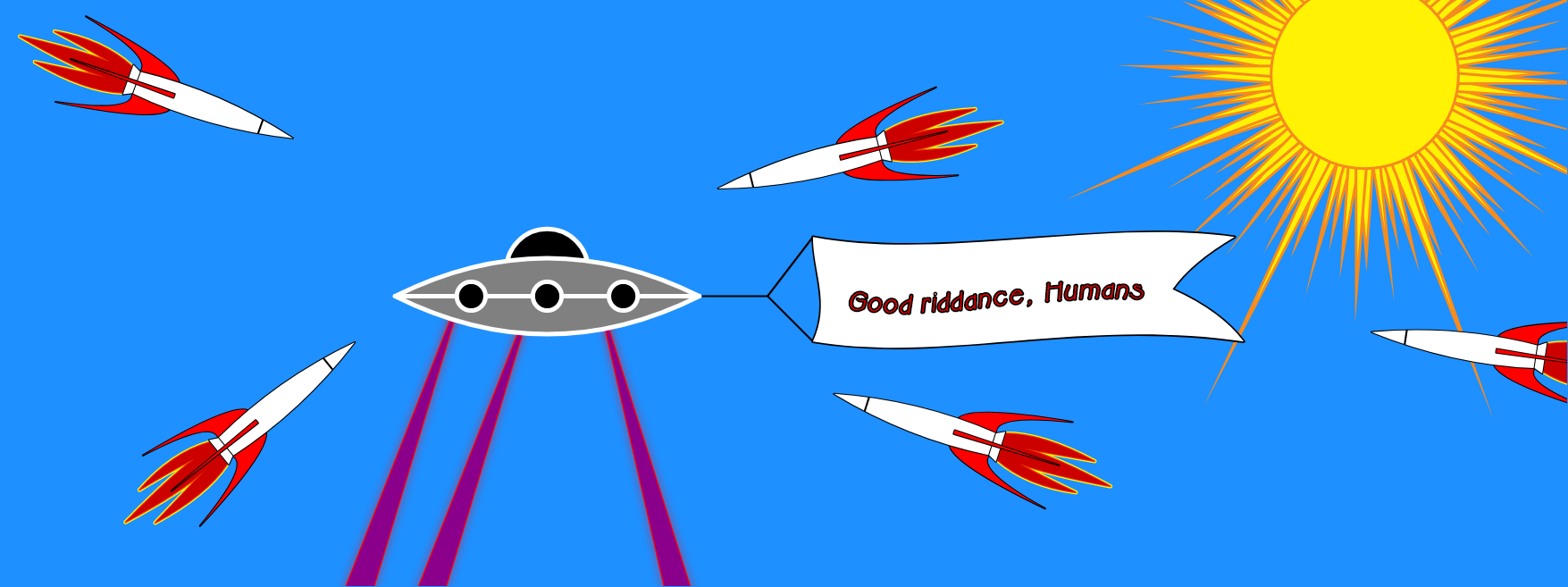What is Doodleback?
A lot of drawing apps let you construct a circle but usually in only one way. They let you copy an object but in only one way or erase but in only one way. But what if you wanted to erase with a star or copy something by rotation? Doodleback’s philosophy is that how you’re able to construct things is almost as important as what you can construct. Being able to precisely place objects at the moment of their creation simplifies many drawings that would otherwise be difficult or almost impossible. You can get it here on Google Play.
Trapezoid
Triangle (Equilateral)
The Equilateral Triangle tool is simply the triangle version of the Regular Polygon tool. It’s separate out into its own tool because it’s so common, and it’s used in the same way. Here’s an example.
See the Regular Polygon tool for all the possible construction options.
Triangle (Exact)
Triangle (Free)
Triangle (Isosceles)
Triangle (Right)
Change Text
The Change Text tool allows you to change the text of an existing Text path. Simply enter the new text in the text field at the bottom of the screen and then tap the Text path that you wish to update. You’ll need to tap the Text path on one of its Snapping Points. The updated path will retain its current paint attributes. Here’s an example.