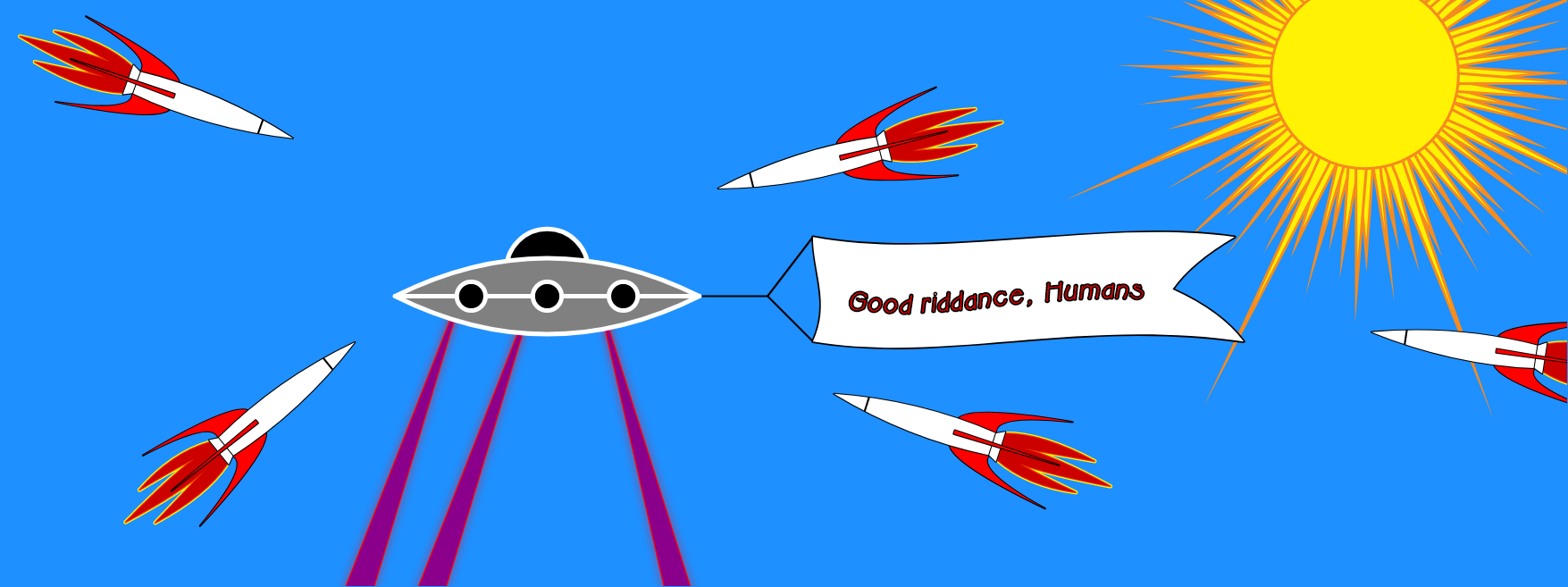The Point Along Line tool lets you position a point along a line defined by two points. Your initial touch defines the first point of the line. You use the Mark Button
to define the second point. You can also use the Drag Constraint button to position the point horizontally or vertically relative to the initial point. Here’s an example:What is Doodleback?
A lot of drawing apps let you construct a circle but usually in only one way. They let you copy an object but in only one way or erase but in only one way. But what if you wanted to erase with a star or copy something by rotation? Doodleback’s philosophy is that how you’re able to construct things is almost as important as what you can construct. Being able to precisely place objects at the moment of their creation simplifies many drawings that would otherwise be difficult or almost impossible. You can get it here on Google Play.
Point by Angle
Point by Intersection
Point on Each Vertex
The Point on Each Vertex tool creates a collection of Points matching the vertices of a selected polygon. There’s also an option to include the center of the polygon in the collection and a construction option to Bind the Points together at the time of creation. These Points are completely independent of the original polygon. Here’s an example: