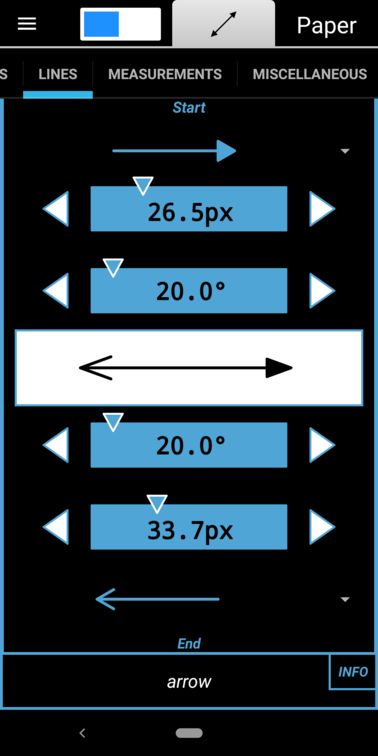The Change Arrow tool lets you change the endpoints of an existing Arrow. It can only be applied to Arrows. Select the tool on the Lines tool tab. The Arrow Settings will then be visible at the bottom of the tab.
Modify the settings, return to the canvas, and then simply tap an existing Arrow to apply the new settings. Here’s an example: