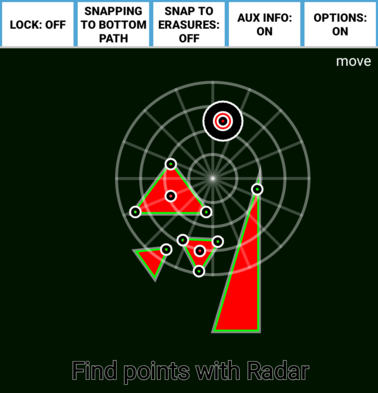The Radar overlay helps you find Snapping Point. Many tools, such as the Transformation tools, require you to touch a Snapping Point in order to use the tool. For example, to move a Triangle you need to grab one of its corners or its center. For a triangle, this is easy to locate, but for some other paths the Snapping Points may not be obvious. If you attempt to grab a path and “miss”, a Radar like image will appear which will show you all the snapping points in the vicinity of your touch. This should make it much easier to locate them. Here’s an example.