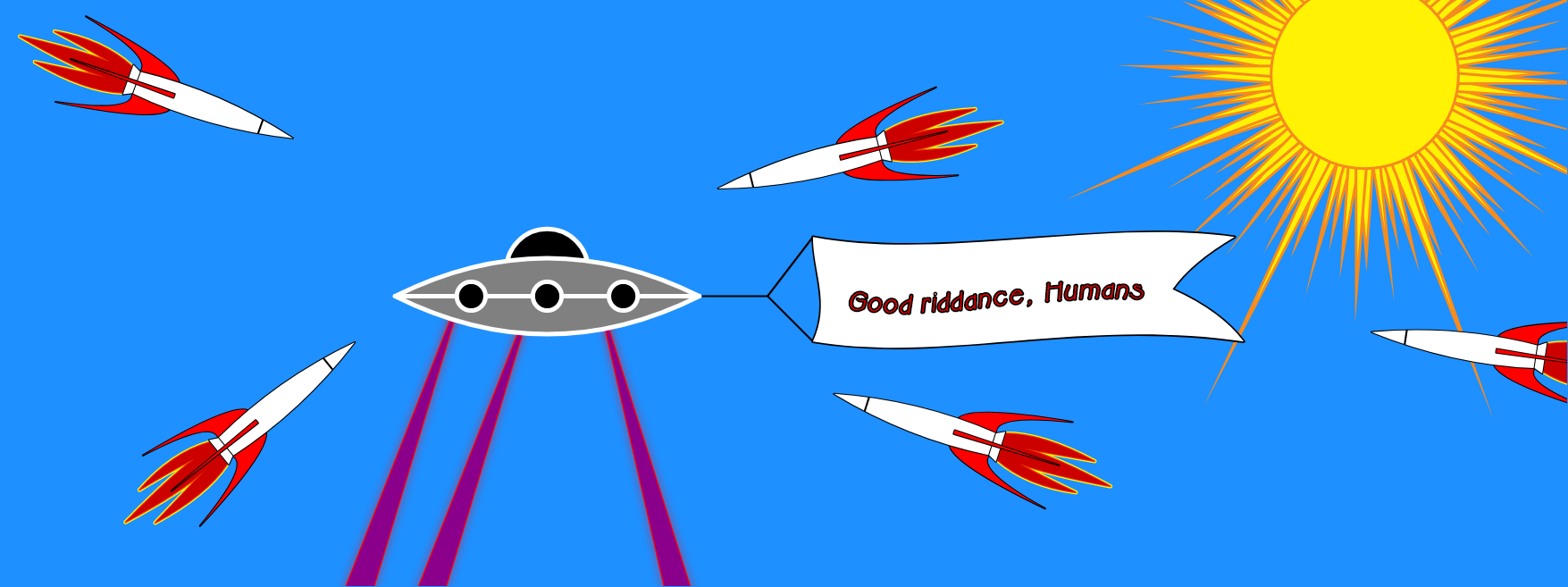Zoom Mode
The Zoom Button in the upper left hand corner toggles the Paper between Drawing Mode and Zoom Mode. Here is Doodleback in Drawing Mode.
And here is Doodleback in Zoom Mode after the Zoom Button has been pressed.
Besides the label at the top of the screen, you can immediately recognize Zoom Mode by the fact that all Paths are now drawn in outline.
[Read More]