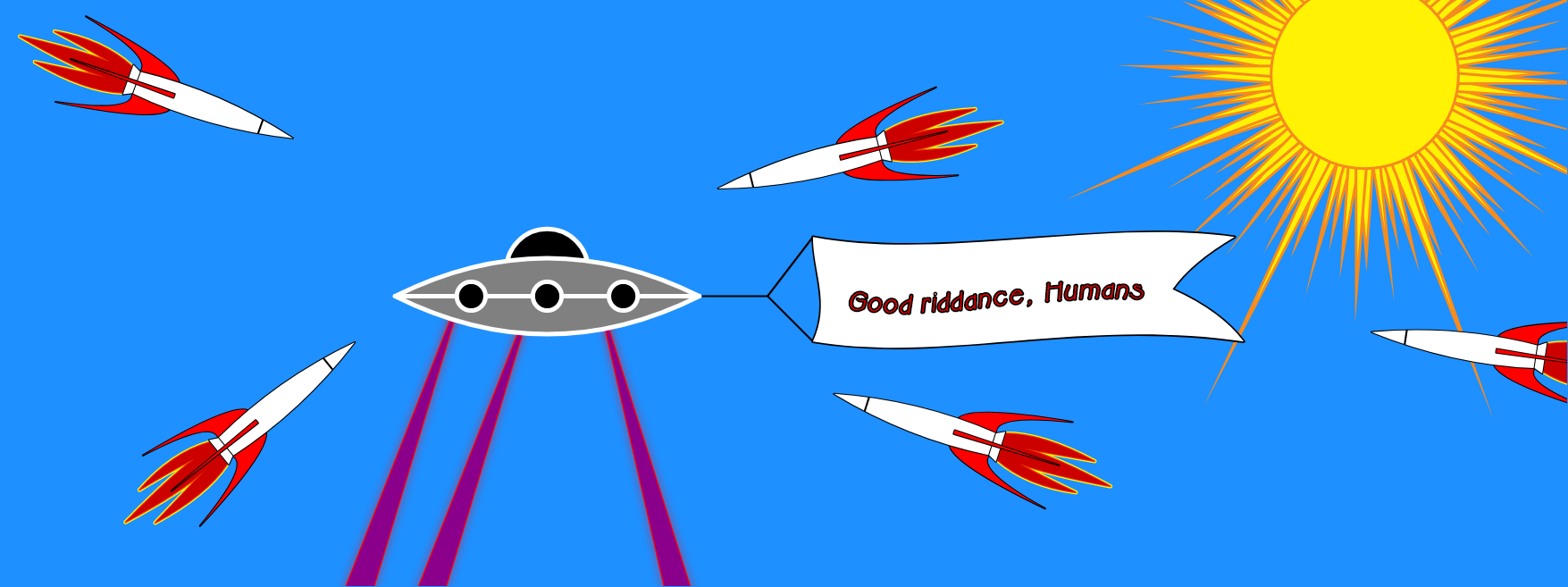Text (Dynamic)
The Dynamic Size Text tool works the same as the Text tool except for two key differences. First, you can dynamically control the size of the text during construction by dragging your finger nearer or farther from your initial touch point. Second, because dragging your finger during construction changes the font size, you can’t reposition the text during construction. Use the Move tool later if you need to reposition it. Here’s an example.
[Read More]